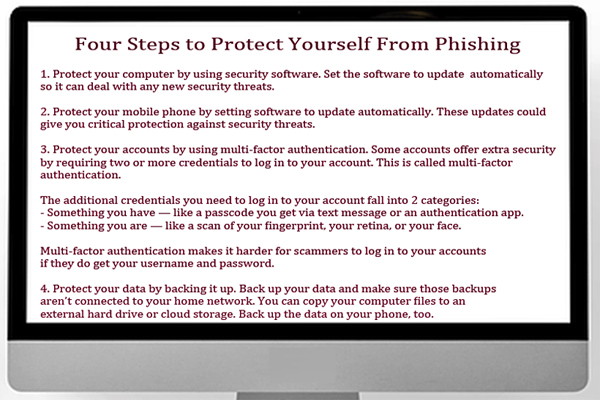RomWell Internet Guide
Online Safety
How to Protect Yourself from Phishing Attacks
Phishing Protection
Your email spam filters may keep many phishing emails out of your inbox. But scammers are always trying to outsmart spam filters, so it’s a good idea to add extra layers of protection. Here are four steps you can take today to protect yourself from phishing attacks.
Four Steps to Protect Yourself From Phishing:
1. Protect your computer by using security software. Set the software to update automatically so it can deal with any new security threats.
2. Protect your mobile phone by setting software to update automatically. These updates could give you critical protection against security threats.
3. Protect your accounts by using multi-factor authentication. Some accounts offer extra security by requiring two or more credentials to log in to your account. This is called multi-factor authentication.
The additional credentials you need to log in to your account fall into two categories:
Something you have — like a passcode you get via text message or an authentication app.
Something you are — like a scan of your fingerprint, your retina, or your face.
Multi-factor authentication makes it harder for scammers to log in to your accounts if they do get your username and password.
4. Protect your data by backing it up. Back up your data and make sure those backups aren’t connected to your home network. You can copy your computer files to an external hard drive or cloud storage. Back up the data on your phone, too.
What to Do If You Suspect a Phishing Attack
If you get an email or a text message that asks you to click on a link or open an attachment, answer this question: Do I have an account with the company or know the person that contacted me?
If the answer is “No,” it could be a phishing scam. Go back and review the tips in How to recognize phishing and look for signs of a phishing scam. If you see them, report the message and then delete it.
If the answer is “Yes,” contact the company using a phone number or website you know is real. Not the information in the email. Attachments and links can install harmful malware.
What to Do If You Responded to a Phishing Email
If you think a scammer has your information, like your Social Security, credit card, or bank account number, go to IdentityTheft.gov. There you’ll see the specific steps to take based on the information that you lost.
If you think you clicked on a link or opened an attachment that downloaded harmful software, update your computer’s security software. Then run a scan.
How to Report Phishing
If you got a phishing email or text message, report it. The information you give can help fight the scammers.
Step 1. If you got a phishing email, forward it to the Anti-Phishing Working Group at reportphishing@apwg.org. If you got a phishing text message, forward it to SPAM (7726).
Step 2. Report the phishing attack to the FTC at ftc.gov/complaint.
Information Source: United States Federal Trade Commission, www.ftc.gov
The Power of Appreciation
Team work is the best tool for any business. Show some appreciation to your workers. Employee appreciation and personal thanks, whether in a small business or large corporation works magic. Every employee wants acknowledgment and personal appreciation, which is also the best way to keep them more productive, engaged, loyal and eager to contribute. Employee recognition is a powerful tool to create culture of engagement, so don't forget to offer personal thanks to your older team members. For people new in the business, experienced and older team members can provide support and guide every step of the way, if they are motivated.Did You Know?
Marketing a new product or service is very challenging, because billions of dollars are spent regularly developing and launching new products and services all over the world.Market failure is the most common reason for a product or service to fail. The other common failures are: financial failure (when product or service doesn't make any or enough money, cost of production and implementation of the service have not been sufficiently thought out in the specification stage, waste of time, etc.); organizational failure (poor management, miscommunication, lost productivity, failure to innovate, poor or bad collaboration, etc.) technical failure (when it doesn't work properly, wrong concept, poor implementation etc.) and political failure (when the source of failure is action by the government). Find out more...